




With the rapid development of cryptocurrency and blockchain technology, decentralized applications (DApps) are gradually attracting more and more users' attention. As an excellent digital asset wallet, imToken not only supports the storage and trading of various digital currencies, but also facilitates interaction with various DApps. This article will delve into the interaction with DApps in imToken from multiple perspectives, striving to provide readers with a comprehensive and practical reference.
imToken is a globally renowned digital wallet primarily used for managing Ethereum and its tokens, and it offers compatibility with various decentralized applications (DApps). imToken not only features a user-friendly interface but also provides a secure and stable asset storage solution, supporting multiple blockchains and the applications running on them.
Decentralized applications (DApps) are applications based on blockchain technology, which achieve decentralized functionality through smart contracts. The scope of DApp applications is very wide, including but not limited to decentralized finance (DeFi), gaming, social networks, and more. Its decentralized nature allows users to use application services more independently and securely without relying on centralized platforms.
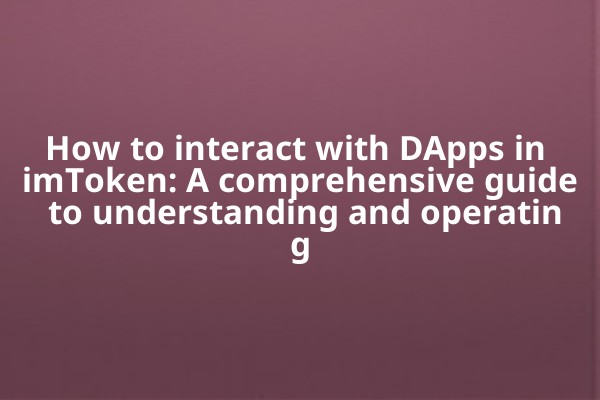
First, make sure you have downloaded the imToken app and completed the registration. After opening the app, you will see the main interface.
On the main interface, there is usually a "DApp" option. Click on this option to enter the DApp browser. In this browser, you can browse various well-categorized DApps.
In the DApp browser, you can find DApps of interest according to different categories. For example, you can look for DeFi projects, games, or NFT marketplaces. When selecting a DApp, please pay attention to its user reviews and usage volume to help you assess its reliability.
Before interacting with certain DApps, make sure you already hold the relevant assets in imToken. For example, when you want to use DeFi applications, you may need to hold Ethereum or the corresponding tokens.
Most DApps will ask you to connect your wallet. In imToken, simply click the "Connect Wallet" button on the DApp page, select imToken as the connection method, and confirm the connection request.
Once the connection is successful, the DApp may request access to some information in your wallet. Please carefully read the request details and confirm the information you are willing to authorize. Then, the application will ask you to confirm the transaction, and fortunately, you can review the specific details of the transaction at this time.
If you conduct transactions or transfer funds in a DApp, make sure you are familiar with the DApp's interface and operation process. For example, when providing liquidity or lending on a DeFi platform, you need to enter the specific amount of assets and confirm the transaction.
If the DApp you are using is a Decentralized Autonomous Organization (DAO), you may have the opportunity to participate in voting. With imToken, you can easily vote on proposals, fully preserving your decentralized rights.
In the NFT marketplace, you can use imToken to purchase, sell, or auction NFTs. After selecting your desired NFT, click "Buy" and follow the prompts to complete the transaction confirmation.
When interacting with DApps using imToken, always ensure the security of your private key or mnemonic phrase. Under no circumstances should you share them or enter them into untrusted websites.
Before making a transaction, it is very important to confirm both the address and the amount to prevent unexpected situations. The transparency of DApps makes this possible, but caution is still necessary.
In the DApp browser, never click on unknown links or provide personal information. Before accessing a DApp, you can first check its authentic information on other platforms or communities to ensure its safety.
The extensive features of imToken, combined with the continuous emergence of DApps, enable users to more conveniently access and experience the decentralized ecosystem. Interacting with DApps through imToken not only simplifies operations but also enhances users' autonomy and sense of security. In the future, as technology advances and applications become more refined, the integration of imToken and DApps will become even closer, bringing users a richer digital asset management experience.
imToken supports a wide range of DApp types, including decentralized finance (DeFi), NFT marketplaces, games, contract interactions, and more. Users can access various applications through the DApp browser.
Ensure the security of your wallet's private key and mnemonic phrase, and do not share them with others. Be vigilant against suspicious links and websites; additionally, carefully verify transaction details before proceeding with any transaction.
If unable to connect, it may be due to network issues or temporary DApp maintenance. It is recommended to check your network connection, try refreshing the page, or restart the application.
When interacting with a DApp, transactions typically require payment of network fees. If the transaction is successful, the fee will be automatically deducted from your wallet.
The mnemonic phrase is the only key to recover your wallet. If lost, the assets in the wallet cannot be retrieved. Be sure to keep your mnemonic phrase safe; it is recommended to record it using physical notes.