




As digital currencies are gradually being accepted by the general public, the use of wallets has become a daily necessity for every investor. As a leading digital wallet, Bitpie Wallet has attracted numerous users with its security and convenience. In the frequently fluctuating digital currency market, it is especially important to reasonably monitor and manage changes in one’s own assets. This article will focus on “How to View Asset Changes in Bitpie Wallet,” providing an in-depth discussion to help users better understand the dynamic changes in their assets.
Bitpie Wallet is a multi-currency digital wallet that supports a variety of mainstream digital assets such as Bitcoin and Ethereum. Its biggest feature is decentralization, as it does not require asset custody and users have sole control over their private keys. This design greatly enhances asset security. At the same time, Bitpie Wallet has a user-friendly interface and is easy to operate, making it convenient for beginners to get started.
After understanding the basic functions of the Bitpie wallet, we can begin to delve into how to view changes in assets.
Asset changes refer to the fluctuations in the value of held digital assets, including the rise and fall of cryptocurrencies, updates to transaction records, asset increases (such as through investment returns or airdrops), and asset decreases (such as losses caused by withdrawals or trades). Therefore, the purpose of viewing asset changes is to help users:
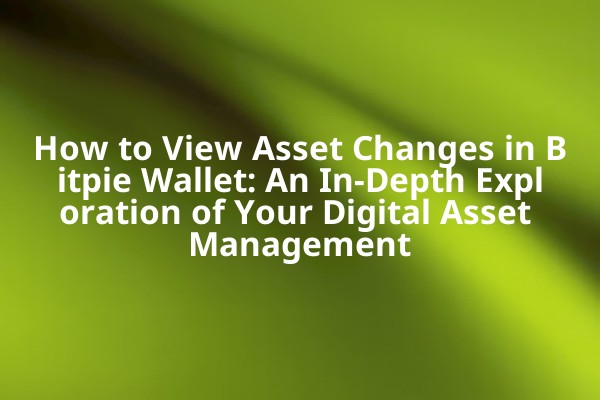
In the Bitpie wallet, there are several ways to view changes in your assets. Here are some common methods:
The homepage of the Bitpie wallet displays an overview of all assets held by the user. Here, users can quickly view the current holdings and market value of each asset. This approach is intuitive and efficient, making it suitable for quickly checking changes in asset values.
Bitpie Wallet provides detailed information for each asset, including historical prices, current price, holding quantity, total value, and more. By viewing asset details, users can understand the specific changes in their assets and historical volatility trends.
Accessing transaction records is an important way to review changes in assets. Users can view each of their transactions, including purchases, sales, transfers, and more. Transaction records provide detailed explanations of how each operation specifically affects assets, helping users understand their investment activities.
Bitpie Wallet is equipped with some basic asset analysis tools that help users conduct more in-depth analysis. These tools provide information such as overall performance trends and yield rates of assets, making it convenient for users to compare the performance of different assets.
Users can also set up asset change notifications to receive relevant information in a timely manner. When there is a significant change in asset prices, Bitpie Wallet will notify users via SMS or email. This way, users can avoid missing important information.
Regularly reviewing asset changes is a habit that every cryptocurrency investor must develop. Frequent market fluctuations can lead to significant increases or decreases in assets, and these changes may sometimes influence investors' decisions. By conducting regular checks, investors can promptly adjust their investment strategies to take action at the right time.
In the process of managing digital assets with the Bitpie wallet, the key lies in understanding the trends in resource changes. In addition to effectively monitoring asset changes using the methods mentioned above, users should also pay attention to the following points:
The digital currency market is highly dynamic and changes rapidly. Users should regularly follow market-related news and developments to understand external factors that may affect asset prices. At the same time, they should pay attention to industry trends and policy changes in order to respond quickly.
During the investment process, every transaction should be recorded in as much detail as possible, including the transaction time, transaction price, reasons for purchase, and so on. This not only makes it easier to track changes in assets, but also helps users summarize lessons learned and provides valuable reference for future investment decisions.
After understanding changes in assets, users should develop corresponding investment plans based on their own risk tolerance and market trends. Investments should not blindly pursue high returns, but rather take into account risks and their own asset allocation.
Develop personalized asset management strategies based on your own investment goals and risk preferences. Some users may focus more on short-term returns, while others may prefer long-term value investing. Therefore, corresponding strategies should be formulated according to individual circumstances.
With the development of technology, various asset analysis tools and resources have become increasingly abundant. Users can utilize these tools to make investment decisions, rather than relying solely on the Bitpie wallet itself. By using multiple tools, users are able to analyze market conditions and changes in their own assets more comprehensively.
Bitpie Wallet supports a variety of mainstream digital assets, including Bitcoin, Ethereum, Litecoin, and others. Users can manage and view the changes in these assets through the wallet.
Users can enhance the security of their Bitpie wallet and ensure their assets are not lost by setting complex passwords, enabling two-factor authentication, and backing up their private keys.
The withdrawal process typically involves selecting the currency to withdraw, entering the withdrawal address, and confirming the withdrawal amount. Users need to ensure that the provided withdrawal address is correct and pay attention to network fees.
If users encounter technical issues while using the Bitpie wallet, they can contact the wallet's technical support team through the official website or social media to get assistance.
Users can find the financial report tool in the settings of the Bitpie Wallet to generate personal asset change reports, enabling better management of assets and investments.
Through the above content, it is hoped that readers can gain a deep understanding of how to view asset changes in Bitpie Wallet, thereby effectively managing their digital assets and making informed investment decisions.