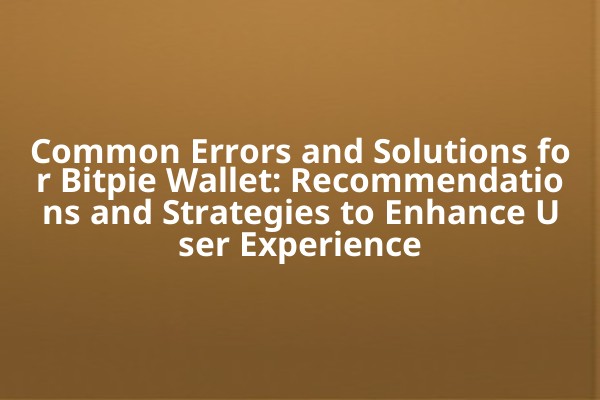As a powerful cryptocurrency wallet, Bitpie Wallet has gained the favor of an increasing number of users. During use, users may encounter various errors or issues. To help users make better use of Bitpie Wallet, this article will detail some common errors and their solutions, thereby enhancing the user experience.
1. Invalid mnemonic or incorrect private key input
Mnemonic phrases and private keys are the core of the Bitpie wallet, and incorrect input may result in the inability to recover the wallet. Users are prone to making mistakes during input, especially when entering mnemonic phrases, where they may omit a word or enter an incorrect character.
Handling method:
Check inputEnsure that each word is absolutely correct by cross-checking them one by one against the original mnemonic.
Pay attention to case sensitivity.When entering a private key or mnemonic phrase, make sure to follow case sensitivity requirements to avoid being unable to access your wallet due to case errors.
Use copy and pasteIf possible, be extra careful when copying the mnemonic phrase or private key to avoid extra spaces or characters affecting the input. After copying, you can paste it into a text editor to check the format and ensure there are no extra spaces.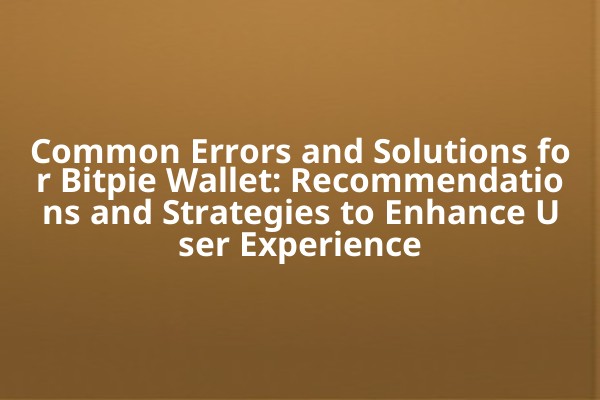
2. Transaction Failed or Unconfirmed
When conducting digital currency transactions, users may encounter situations where transactions are unconfirmed or fail. This may be caused by network congestion, low transaction fees, or other reasons.
Handling method:
Check network statusDuring peak trading periods, network congestion may lead to longer transaction confirmation times. It is recommended to conduct transactions during times when the network conditions are better.
Adjust the handling feeIn the transaction settings, you can adjust the transaction fee appropriately based on network conditions to ensure the transaction is confirmed smoothly.
View blockchain statusCheck the transaction status through a blockchain explorer to understand the specific details of your transaction, so that you can take appropriate action.
3. Unable to Send or Receive Assets
Users may encounter situations where they are unable to send or receive digital assets in the Bitpie wallet. This is usually related to network settings or the wallet version.
Handling method:
Confirm network connectionEnsure that the device can connect to the internet properly. Try reconnecting to the network or switching to a different network environment (such as switching to 4G or Wi-Fi).
Check wallet versionMake sure that Bitpie Wallet has been updated to the latest version, as older versions may have compatibility issues that could affect normal use.
Contact customer supportIf the above measures are ineffective, you can contact the Bitpie Wallet customer service team for professional support.
4. Frequent Login Verification Code Issues
Many users may encounter frequent requests to enter a verification code when logging into the Bitpie wallet. This is often related to security settings.
Handling method:
Check security settingsYou can view and adjust security options in the wallet settings, appropriately reducing the protection level while balancing security.
Log in using a security deviceFrequent use of the Bitpie wallet on familiar devices may increase the system's trust level and reduce verification code requests.
Regularly clear the cacheSometimes browser cache issues can cause repeated requests for verification codes. Try resolving this by clearing your browser or app cache.
5. Inaccurate asset display
Some users may notice that the balance displayed in their Bitpie wallet is inaccurate or not synchronized. This is usually related to delays in data updates.
Handling method:
Rescan assetsIn the wallet settings, look for the asset update function and try to manually refresh or rescan the assets.
Waiting for system updateSometimes the balance may take some time to synchronize. Please be patient and wait for a while; the system will usually update automatically.
Check network status and serverEnsure a stable network connection. If the problem persists, check the status of the Bitpie wallet servers to confirm whether there is a systemic failure.
6. The wallet cannot be recovered if the mnemonic phrase is lost.
During the use of the Bitpie wallet, users may lose their mnemonic phrase due to negligence, making it impossible to recover the wallet.
Handling method:
Back up mnemonic phrase:In daily operations, you should keep a backup of your mnemonic phrase to avoid being unable to recover your assets due to loss.
Use a security lock or multi-signature featureIf conditions permit, consider using multi-signature or multi-factor authentication to enhance asset security.
Regular inspection and backupRegularly check the storage status of your mnemonic phrase to ensure you can quickly locate and use it when needed.
Frequently Asked Questions
How secure is the Bitpie wallet?
Bitpie Wallet employs multiple security measures in its design, including mnemonic phrase protection, fund isolation, and encrypted communication. However, users still need to remain vigilant when using it, regularly update the software, and avoid conducting transactions in insecure network environments.
Which cryptocurrencies are supported by Bitpie Wallet?
Bitpie Wallet supports a variety of mainstream digital currencies, including Bitcoin, Ethereum, Ripple, and others. Before using the wallet, users can refer to the official list of supported coins to confirm whether their desired currency is supported.
How can the efficiency of using Bitpie Wallet be improved?
Users can improve the efficiency of using the Bitpie wallet and avoid delays caused by unfamiliarity with the operation by regularly updating the software, setting transaction fees appropriately, and mastering the operation process.
What should you do if you lose assets in your Bitpie wallet?
In the event of asset loss, first confirm whether the mnemonic phrase or private key has been backed up. If not, recovery will be very difficult. Users can try seeking help from official support or the community to obtain more solutions.
Precautions for using Bitpie Wallet on mobile devices:
When using the Bitpie wallet on a mobile device, users should ensure the security of their device, regularly update the system, avoid performing sensitive operations on public Wi-Fi networks, and regularly back up data to prevent unexpected situations.
VI. Conclusion
The common errors and solutions for Bitpie Wallet listed above are intended to help users use this digital currency wallet more smoothly. During use, users should remain vigilant, regularly back up their mnemonic phrases and private keys, and ensure the security of their assets. At the same time, by utilizing the wallet’s support and feedback mechanisms, users can continuously improve their experience and skills in digital currency management. It is hoped that every user can better enjoy the convenience and fun brought by digital currencies.