
In recent years, Bitcoin has become a household name, and with its growing popularity, understanding Bitcoin wallets has become essential for anyone looking to get involved in cryptocurrency. Bitcoin wallets are digital tools that allow users to store, send, and receive their Bitcoin securely. This article will provide practical advice on how to use Bitcoin wallets effectively, ensuring your cryptocurrency dealings are safe and efficient.
Understanding Bitcoin Wallets
Bitcoin wallets can be categorized into several types, including hardware wallets, software wallets, and paper wallets. Each has its advantages and disadvantages, and understanding them can help you choose the right wallet for your needs.
Hardware Wallets: These are physical devices that securely store your private keys offline, making them resistant to hacking. Examples include Ledger and Trezor.
Software Wallets: These are applications or programs that you can install on your computer or smartphone. They are more convenient for daily transactions but can be vulnerable to malware if not used carefully.
Paper Wallets: A paper wallet is a physical printout of your Bitcoin public and private keys. While they are secure from online threats, losing the paper can result in losing access to your Bitcoin.
For beginners, software wallets (both mobile and desktop) are often the easiest way to get started. Let’s delve into how to use them effectively.
Getting Started with Software Wallets
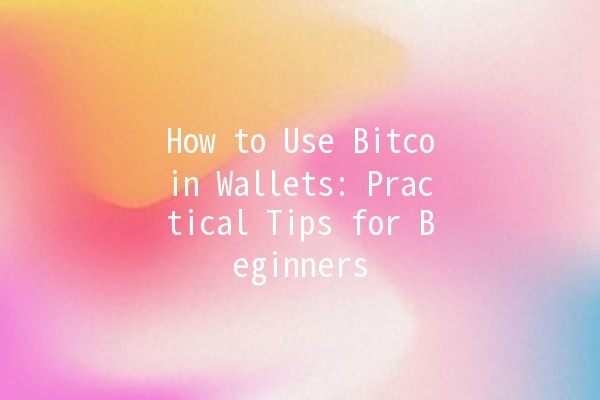
Look for wallets that provide strong security features, such as twofactor authentication (2FA), and a good reputation within the community.
Popular wallets include Exodus, Electrum, and Mycelium.
Visit the official website of your chosen wallet to download the application.
Follow the setup instructions to create your wallet. This usually involves generating a recovery phrase, which is crucial for recovering your wallet if you lose access.
Tip 1: Secure Your Recovery Phrase ⚠️
Your recovery phrase is your key to accessing your wallet. Always store it in a safe place, preferably offline, and never share it with anyone. If someone gains access to your recovery phrase, they can steal your Bitcoin.
Example: Write down your recovery phrase on paper and store it in a safe deposit box.
Tip 2: Enable TwoFactor Authentication (2FA) 🔒
Enable 2FA to add an extra layer of security to your wallet. This usually involves linking your wallet to an authentication app like Google Authenticator or Authy.
Example: After downloading your wallet, navigate to the security settings and enable 2FA. This will require a verification code sent to your phone each time you log in.
Sending and Receiving Bitcoin
Once you have your wallet set up, you can send and receive Bitcoin.
To receive Bitcoin, you'll need your wallet address. This is a string of letters and numbers or a QR code.
Share this address (or QR code) with the sender.
To send Bitcoin, enter the recipient's wallet address and the amount you wish to send.
Doublecheck the address to avoid mistakes. Bitcoin transactions are irreversible.
Tip 3: Verify Addresses Before Sending 📝
Always doublecheck addresses before executing a transaction to prevent costly mistakes from typos or incorrect addresses.
Example: Copy and paste the recipient's address into your wallet rather than typing it out. Some wallets also allow you to scan a QR code.
Conducting Transactions
When you send or receive Bitcoin, consider transaction fees. These can vary based on network congestion.
Transaction fees are paid to miners for processing transactions. These fees can fluctuate based on network demand.
Many wallets allow you to set the fee amount manually. Opt for a higher fee for faster processing during busy network times.
Tip 4: Choose the Right Transaction Fee ⏱️
If you can wait for your transaction to confirm, you may choose a lower fee. Wallets often have fee estimators to guide your choice.
Example: During peak times, select a standard or high fee for faster confirmation, especially if you need to complete a transaction urgently.
Managing Your Bitcoin
As you accumulate Bitcoin, managing your assets becomes essential.
Regularly check your wallet balance to keep track of your holdings and manage your investments effectively.
Consider using multiple wallets for different purposes (e.g., one for daily transactions, another for savings).
Tip 5: Regularly Monitor Your Holdings 📊
Use tools or applications to track your Bitcoin investments and ensure you are informed about market trends.
Example: Use a portfolio tracking app to consolidate data across your wallets and keep an eye on market shifts.
Best Practices for Bitcoin Wallet Users
Implementing some best practices can greatly enhance your experience with Bitcoin wallets.
Regularly update your wallet software to ensure you have the latest security features and improvements.
Avoid accessing your wallets on public WiFi networks, as they can be less secure.
Stay informed about new security threats and best practices in cryptocurrency management.
Common Questions About Bitcoin Wallets
If you lose access to your wallet and do not have your recovery phrase, you will likely lose all your Bitcoin. Always back up your recovery phrase and keep it safe.
They can be safe if you use a reputed wallet with strong security measures. Hardware wallets are considered the safest option for longterm storage.
Yes, you can have as many wallets as you want. Many users maintain different wallets for different purposes.
Software wallets like Exodus and Mycelium are userfriendly and offer a good balance of security and convenience for beginners.
If you forget your password but have your recovery phrase, you can restore access to your wallet using that phrase.
No, you need a wallet to send and receive Bitcoin. Both parties must have wallets to transact.
By implementing these tips and understanding how Bitcoin wallets work, you'll be well on your way to safely managing your cryptocurrency. Always prioritize security, stay educated, and engage with the crypto community for ongoing support and advice.

